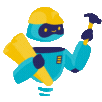Need more features/options? Submit feedback.
Rating: /5 => ()
Sponsored
Base64 to Image Converter: Decode Images with Ease
The Base64 to Image Converter is a versatile tool designed to swiftly convert Base64 encoded data into standard image formats. Whether you're a developer, designer, or digital enthusiast, this tool provides accurate and efficient image decoding with simplicity.
What it Does
The Base64 to Image Converter offers essential functionalities to simplify image decoding. It accurately converts Base64 encoded strings into image files, enabling seamless integration with various applications. This is crucial for embedding images in web pages, decoding attachments in emails, or handling image data in software development.
Additionally, the tool ensures the integrity of the decoded images by maintaining the original quality and format. It supports various image formats such as PNG, JPEG, GIF, and BMP, catering to diverse needs and ensuring compatibility with different platforms and devices.
How to Use It
Using the Base64 to Image Converter is straightforward. Located on this page, simply input the Base64 encoded string into the provided field. The tool instantly performs the conversion and displays the resulting image, ready for download or integration into your projects. It supports multiple formats and ensures a smooth and efficient workflow.
Benefits
The Base64 to Image Converter offers numerous benefits tailored to its practical applications. It provides quick and accurate image decoding, ensuring seamless integration with web development, email processing, and software applications. By simplifying complex image decoding processes, it enhances productivity and accuracy in digital projects.
Moreover, the tool supports educational purposes by explaining Base64 encoding principles and their relevance in various fields. It assists users in understanding how Base64 encoding works and its applications in data transmission and storage, fostering deeper insights into digital data handling.
Advanced Features
Beyond basic conversions, the Base64 to Image Converter includes advanced features such as batch processing and customizable output settings. These features cater to specific needs, allowing users to handle multiple Base64 strings simultaneously and adjust output image properties to meet project requirements.
Applications
The versatility of the Base64 to Image Converter extends across multiple disciplines. From web development and graphic design to email marketing and software development, it serves as a valuable tool for managing and interpreting image data. Its intuitive interface and precise conversions make it indispensable for professionals and enthusiasts alike.
Conclusion
In conclusion, the Base64 to Image Converter from PixiTools is a reliable companion for anyone requiring accurate image decoding from Base64 encoded data. Whether for web development, digital marketing, or educational purposes, this tool simplifies complex decoding processes and enhances understanding of image data handling across different contexts.