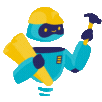Need more features/options? Submit feedback.
Rating: /5 => ()
Sponsored
Image to Base64 Converter: Convert Images Effortlessly
The Image to Base64 Converter tool streamlines the process of converting images to Base64 format, providing convenience and efficiency. Whether you're embedding images in HTML, CSS, or JSON, this tool offers a seamless solution for developers, designers, and content creators.
What it Does
The Image to Base64 Converter allows you to upload images and instantly convert them into Base64 encoded strings. This is invaluable for embedding images directly into web pages, emails, or other digital content without the need for external file hosting. The tool supports various image formats, ensuring compatibility with your specific needs.
Additionally, the tool provides customization options for the conversion process. You can adjust output settings to optimize file size and quality, ensuring the encoded images meet your performance and aesthetic requirements. This is particularly useful for web developers and designers aiming to improve page load times and maintain visual integrity.
How to Use It
Using the Image to Base64 Converter is straightforward. Located conveniently on this page, simply upload the desired image into the provided field. Once uploaded, the tool converts the image to Base64 format instantly, displaying the encoded string ready for copying or download. It supports multiple file formats and ensures seamless integration into your projects.
Benefits
The Image to Base64 Converter offers numerous benefits tailored to its practical applications. By providing instant conversion capabilities, it saves time and resources typically associated with manual encoding. This is particularly advantageous for web developers, email marketers, and designers looking to embed images efficiently without relying on external links.
Moreover, the tool enhances user experience with features such as batch processing and compatibility with various image formats. It allows you to convert multiple images in one session, streamlining workflows and improving productivity. The tool's versatility ensures it can handle diverse image conversion needs effectively.
Advanced Features
Beyond basic functionality, the Image to Base64 Converter offers advanced features to further enhance its utility. It includes options for bulk conversion, enabling efficient processing of multiple images simultaneously. This feature is beneficial for large-scale projects or developers managing extensive image assets.
Furthermore, the tool supports API integration, facilitating seamless incorporation into existing applications or workflows. Whether embedding Base64 images in automated systems, web applications, or digital content management platforms, the Image to Base64 Converter ensures versatility and ease of implementation.
Applications
The versatility of the Image to Base64 Converter extends across various sectors and applications. In web development, it enables efficient embedding of images in HTML and CSS, enhancing page load speed and reducing server requests. For email marketing, it facilitates embedding images directly in emails, improving deliverability and visual consistency. Additionally, in app development, it simplifies the inclusion of images in JSON and other data formats.
Conclusion
In conclusion, the Image to Base64 Converter from PixiTools is an indispensable tool for anyone looking to leverage Base64 encoding effectively. Whether enhancing web performance, streamlining email design, or improving app functionality, this tool offers the functionality and versatility needed to achieve your goals. By utilizing its advanced features and customization options, you can optimize image embedding processes, enhance user experiences, and drive efficient project execution.