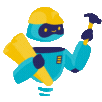Need more features/options? Submit feedback.
Rating: /5 => ()
Sponsored
Text to ASCII Converter: Transform Your Text with Ease
The Text to ASCII Converter tool is a powerful utility designed to seamlessly transform your text into ASCII art or characters. Whether you're a developer, designer, or hobbyist, this tool provides an efficient solution for converting text for various applications.
What it Does
The Text to ASCII Converter offers essential functionalities to meet diverse needs. It allows you to input any text, which it then converts into a string of ASCII characters. This is invaluable for creating unique art, encoding messages, or preparing data for programming tasks. The tool ensures precision and clarity in the conversion process, making it ideal for both personal and professional use.
Additionally, the Text to ASCII Converter provides options for customization. You can choose from different ASCII styles and fonts, ensuring your output matches your specific requirements. It also supports batch processing, enabling you to convert multiple text entries at once, streamlining workflows for larger projects.
How to Use It
Utilizing the Text to ASCII Converter is straightforward. Located conveniently on this page, simply paste or type your text into the input box provided. Upon triggering the tool, it will instantly convert the text into ASCII format and display the output based on your selected preferences and settings.
Benefits
The Text to ASCII Converter offers numerous benefits tailored to its practical applications. By automating the conversion process, it saves time and eliminates the potential for manual errors, ensuring accuracy and consistency in your ASCII outputs. This is particularly advantageous for developers working on coding projects, designers creating digital art, or educators preparing instructional materials.
Moreover, the tool enhances user experience with features such as customizable settings and compatibility with various text formats. Whether you're handling simple text strings or complex multi-line entries, the Text to ASCII Converter adapts to your needs, making it an essential tool for anyone working with text-based data.
Advanced Features
Beyond basic functionality, the Text to ASCII Converter offers advanced features to enrich its utility. It includes options to save and export your converted text, facilitating easy integration into other projects or platforms. This feature is beneficial for archiving your ASCII art, sharing with colleagues, or incorporating into larger digital designs.
Furthermore, the tool supports integration with other software and applications, providing seamless compatibility within your workflow. Whether you prefer to use it standalone or integrate it into your existing systems, the Text to ASCII Converter offers flexibility and convenience.
Applications
The versatility of the Text to ASCII Converter extends to various applications across different sectors. In the tech industry, it aids developers in encoding text for software projects or creating unique text-based designs. For digital artists, it provides a creative medium to explore ASCII art. In educational settings, it serves as a teaching tool for illustrating text encoding and character representation concepts.
Conclusion
In conclusion, the Text to ASCII Converter from PixiTools is a robust solution for anyone needing reliable text conversion capabilities. Whether you're developing software, designing digital art, or managing instructional content, this tool provides the efficiency and precision you seek. By leveraging its features and customizable options, you can streamline your text conversion processes and enhance the quality of your projects.