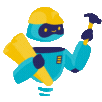| Metric | Count |
|---|---|
| Total Words | 0 |
| Total Characters (with spaces) | 0 |
| Total Characters (without spaces) | 0 |
| Total Lines | 0 |
| Longest Word | N/A |
| Smallest Word | N/A |
| Most Used Word | N/A |
| Most Unique Word | N/A |
| Total Special Characters | 0 |
| Total Space Characters | 0 |
Need more features/options? Submit feedback.
Rating: /5 => ()
Sponsored
Word Counter: Analyze Your Text
The Word Counter is a powerful tool designed to dissect your text and provide a comprehensive analysis of its makeup. Whether you're a writer, editor, or content creator, this tool equips you with valuable insights to refine your craft.
What it Does
The Word Counter offers a variety of metrics to understand your text better. It provides an accurate count of the total number of words, crucial for adhering to specific word limits or tracking your writing progress. Additionally, it calculates the total character count, both with and without spaces. This is helpful for tasks like fitting text within character limitations on social media platforms or online forms. The character count without spaces offers a more precise measurement of the text's core content, useful for calculating density or comparing text lengths accurately.
The Word Counter also reveals the exact number of lines in your text, beneficial for estimating document length or ensuring consistent formatting. It even delves into the extremes of your word choices. You can discover the longest word within your text, which can help identify potential readability challenges or areas for word choice variation. Conversely, you can also find the shortest word used, which can be informative for technical writing or content aimed at a specific audience.
Moving beyond word count, the Word Counter analyzes word usage. It identifies the most frequently occurring word in your text. This helps you assess vocabulary diversity and avoid overuse of specific terms. It can also uncover the most uncommon word used, insightful for content that aims to be creative or employs specialized terminology.
The Word Counter doesn't stop at words; it also provides a character breakdown. This reveals the number of non-alphanumeric characters like punctuation marks, symbols, and emojis. This can be helpful for tasks like adhering to formatting guidelines or analyzing specific content types. Additionally, it reveals the number of spaces, which helps with tasks like calculating character density or identifying potential formatting issues.
How to Use It
Using the Word Counter is simple. You can locate the tool right on this page above. Once you've found it, simply copy and paste the text you want to analyze into the provided text box. It will automatically trigger the analysis. The tool will then display a breakdown of the various metrics, providing a clear picture of your text's composition.
Benefits
The benefits of using the Word Counter are numerous. It offers quick clarity on text length, ensuring you meet specific requirements or manage content length effectively. By analyzing word choice, sentence structure, and the presence of complex vocabulary, the tool can help you enhance readability. You can also refine your content style by gaining insights into the use of special characters and whitespace, allowing you to tailor your content to specific style guides or platforms. Ultimately, the Word Counter saves you time by having all these text analysis features readily available in one tool.